From Shelf to Scroll: Turning In-Store Displays into Social Gold
Guest Blog
Alice Loveday is the founder of Loveday Social, a studio born out of a passion for spreading the magic of stop motion and creative content. After 10+ years of being an Animation Director in advertising, film and TV, Alice decided to focus on making animated content more accessible to indie businesses where she brought the playful medium onto the feeds of brands as a powerful marketing tool. Recently Alice has expanded her mission into the education space, teaching the magical art of stop motion to smaller brands through her workshops, membership and courses.
Your in-store displays are already doing a lot of heavy lifting - beautifully styled shelves, seasonal ranges, and thoughtful layouts. But with just a little creativity, you can make those same setups work even harder by turning them into engaging content for your online audience.
Here are five simple but effective ways to repurpose your physical displays into scroll-stopping videos and stop motion content.
1. Selfie Stop Motion
Bring your display to life by animating your products onto the shelf one by one.
How-to do it: Start with a fully styled shelf, then in stop motion slide each item off one at a time (to do this in stop motion you move it a little and take a photo, move it a little more, take a photo and so on - I recommend using an app like Life Lapse). When you reverse the sequence in editing, it will look like the products are sliding perfectly into place!
2. Range Showcase Boomerang
Highlight a new collection, seasonal range, or promotional set by introducing each item one at a time.
How to do it: Find your favourite new range display. Remove an item one at a time and take a photo at each step. Then create a short loop or boomerang effect that cycles through the photos, showing the range building and unbuilding. This works especially well as a product teaser, and helps your audience visualise the variety you offer at a glance.
3. 360° Hero Spin
Choose one featured product - something new, best-selling, or particularly photogenic - and create a stop motion spin to showcase it from all angles.
How to do it: Place the item on a plinth or stand and rotate it slightly between each photo until it’s done a full 360. This gives the viewer a detailed, all-around look, similar to what they would experience in-store. It's a simple way to bring that tactile, in-person feeling to your online content.
4. Creative Transitions Through Products
Transitions are a great way to introduce a full range of products in a dynamic, engaging way.
How to do it: Use a tap, wave, or drop transition to switch between items - these simple gestures help maintain visual interest while keeping the focus on your products. Want some fresh ideas? You can download our Free Creative Transitions Guide here. for step-by-step tutorials.
5. Reverse Shot Reveal
For a simple but striking reveal, record yourself holding a product in front of a shelf or display, then drop it out of frame. When reversed in editing, the product appears to jump into your hand - perfect for launching a new product or introducing a feature item in a unique way.
Final Thoughts
You don’t need a complex setup or to appear on camera to create high-quality, engaging content. If your displays are already styled, you’ve done most of the work. These ideas are designed to help you quickly repurpose what you already have in-store to create effective and professional-looking social content.
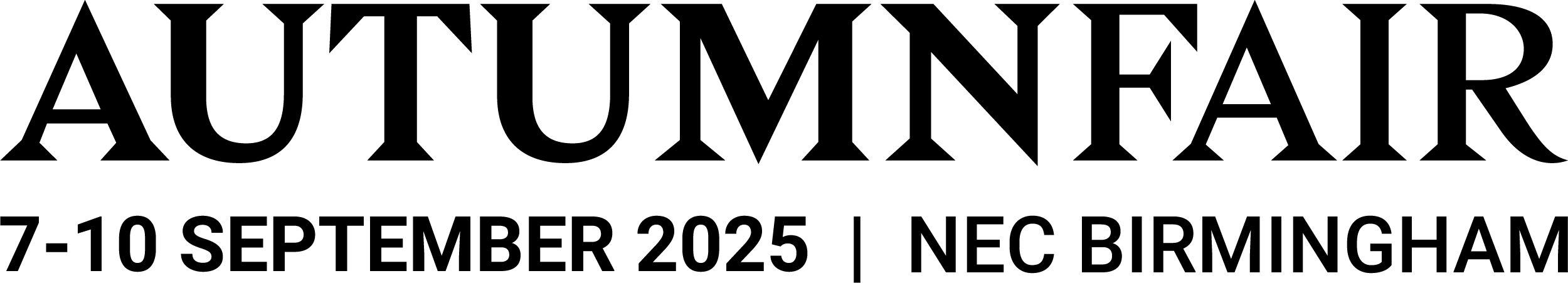
)
)
)
)
)
)
)
)
)
)
)
)
)
)
)
)
)
)
)
)
)
)
)
)
)
)
)